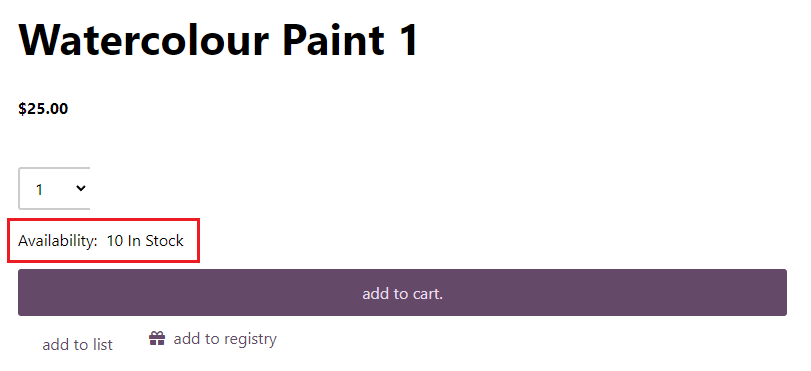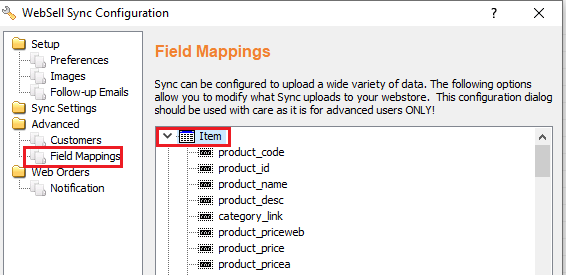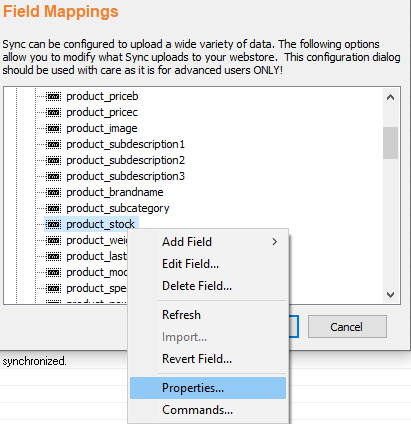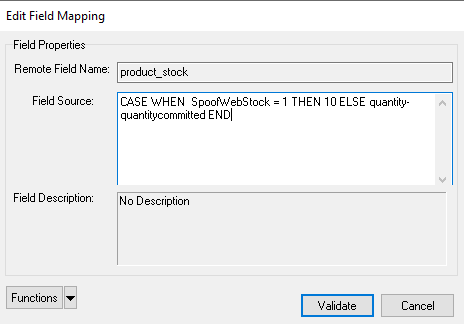If you want to override the WebStore Config option "Restrict purchasing to in-stock quantity only" for items that are listed in POS as having a quantity of "0", you need to add a PAM field that "spoofs" (that is, fakes) the stock level for such items.
How to Enable
To do so, perform the following steps:
- In NSc PAM, select Attributes, then Add New Attribute.
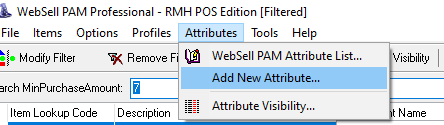
- For Attribute Name, specify SpoofWebStock. For Type, select Checkbox(true/false).
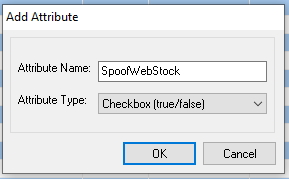
- Click OK. The newly added field is now displayed as a new column in PAM.
- Enter True in the SpoofWebStock column for each item that you want to show as in stock (even though it's not actually in stock).
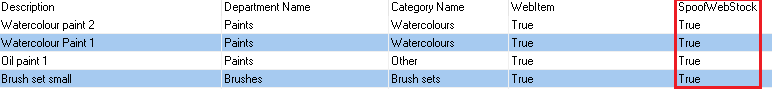
- In NSc Sync Configuration, under Advanced, select Field Mappings and click on Item table.
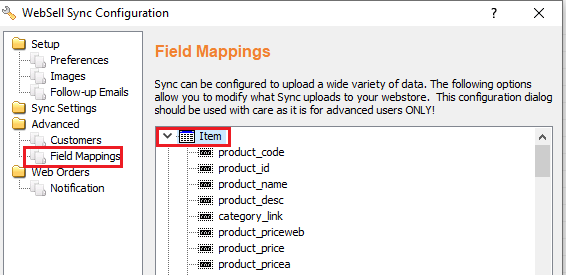
- Scroll down, right-click the product_stock field, then select Properties.
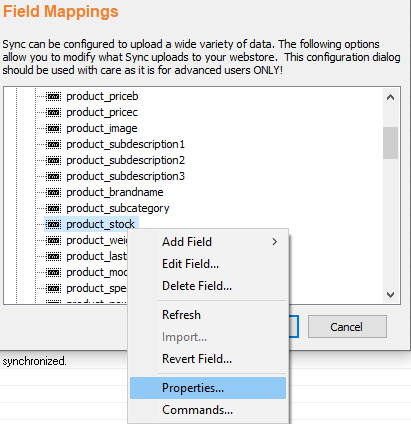
- For Field Source, specify the following:
CASE WHEN SpoofWebStock = 1 THEN 10 ELSE quantity-quantitycommitted END
where 10 is the item quantity to be displayed on your WebStore.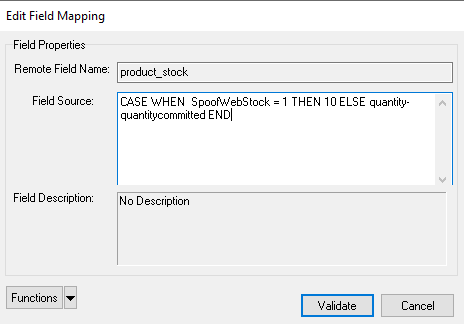
- Click all the relevant OKs, then re-synchronize your WebStore.
Your WebStore now displays the quantity 10 for the items with the PAM attribute SpoofWebStock set to true, for example: