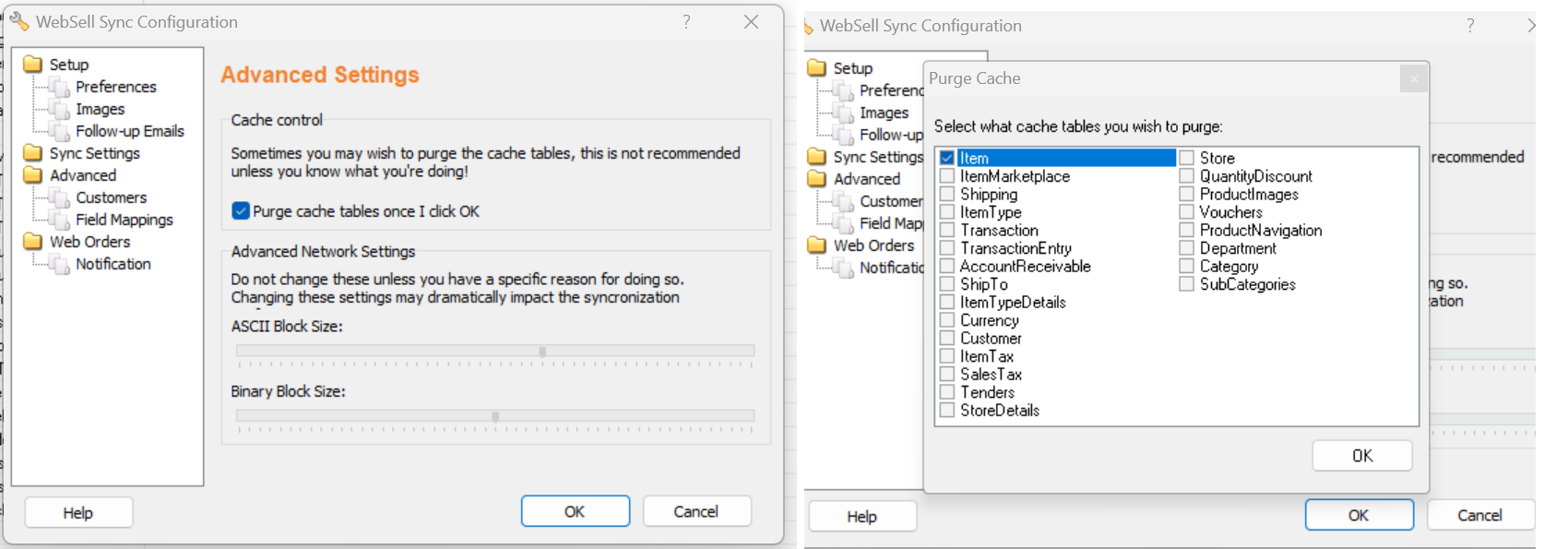If items are not uploading to the website, please make sure that all the items have department and category/price assigned to them and are marked as ‘True' for WebItem attribute in PAM, and NOT marked as 'Inactive’ in POS.
If the data looks correct, please try to purge the cache for the product table in Sync or re-upload these products to the website.
Please follow the steps below:
Mark one of the Items as False for WebItem and Confirm changes in PAM.
Synchronize in Sync.
Check if the item has been removed from the store.
Mark the item as True in PAM.
Synchronize in Sync.
This will re-push the product data and may solve the issue. Please check if the records in Sync for the item table are updated after making these changes (the record must indicate 1 product removed/updated/etc.)
To clear the cache, try the following (please make sure it's connected to the correct database before trying this):
Go to Sync → Configuration → Advanced → Cache Control → check the box 'Purge the cache when I click OK' > Ok.
Select 'Item' table from the list> OK.
Synchronize.