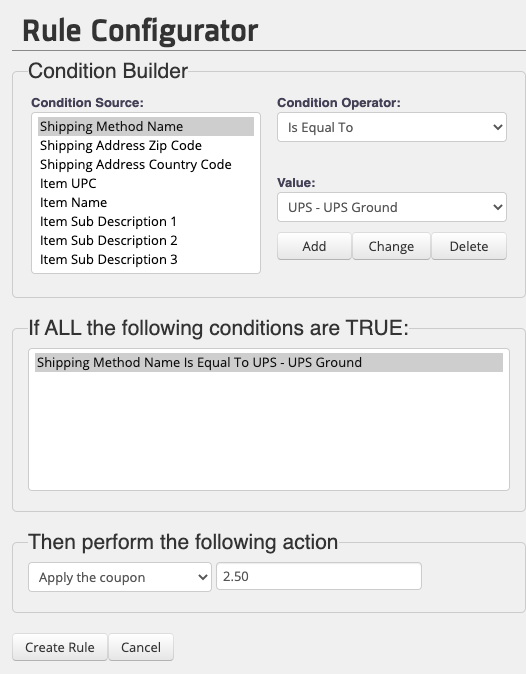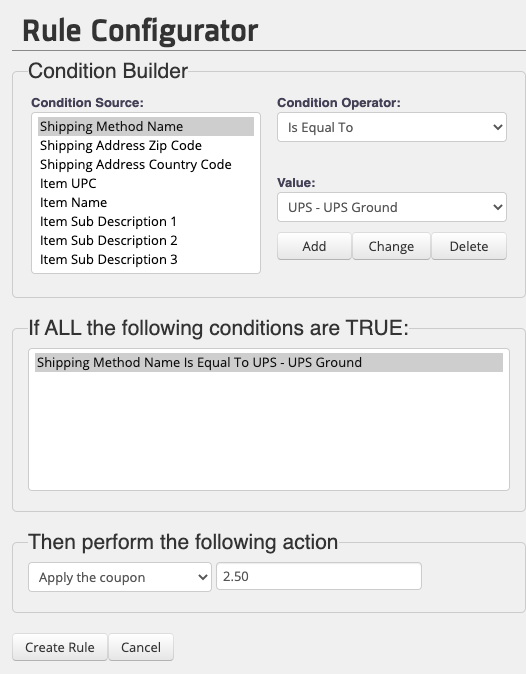In this feature, you can:
- Create promotion coupons that effect change to the shipping panel in the checkout
To access this feature, do the following:
- Login to your WebStore Manager.
- Go to Marketing > Web Coupons.
- Create a coupon.
- Select a shipping Discount Type.
Possible Use Cases
- The most common request has been for a coupon that offers free shipping if a shopper spends over a certain amount.
- Implementing this is as simple as creating a shipping web coupon with a 100% discount and a restriction that it only applies to basket totals over your chosen amount.
- To take this to the next level, you can use rules to restrict the discount to customers based on a certain country/state.
- This allows you to offer targeted discounts.
- Use the rules to restrict the web coupon to only work for certain shipping types.
- Make a coupon that reduces shipping by a chosen amount if you have a certain item in your basket.
- There is nothing stopping you from applying some or all of the above at the same time.
- The system will not reduce the price of shipping below 0.
How to Implement
- Click Create Coupon.
- Enter the necessary coupon information.
- Select the discount type, for shipping, click Shipping Amount Off or Shipping Percentage Off.
Adding Rules to shipping coupons
- Rule configuration allows you to target certain states/ countries or certain shipping types.
- In this example, if the shipping method being used is UPS- Ground, then a certain amount will be deducted.