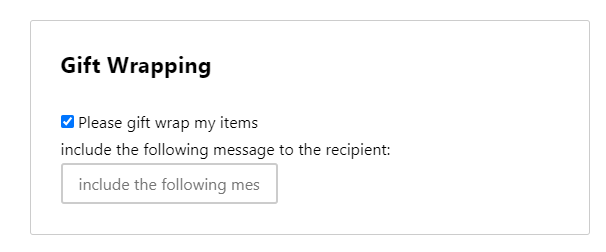In this feature you will find out how to enable gift wrapping feature on your WebSell webstore.
To set up a fee for the gift wrapping of purchases from your webstore, perform the following steps:
- In RMH Store Manager, create an item with an Item Lookup Code of GiftWrapping. To do so, select Home, then Items, then click New → Standard item. On the Home tab, specify the item details, including department, category, and price. To prevent gift wrapping from appearing as an item on the site, do not assign a Department or Category.
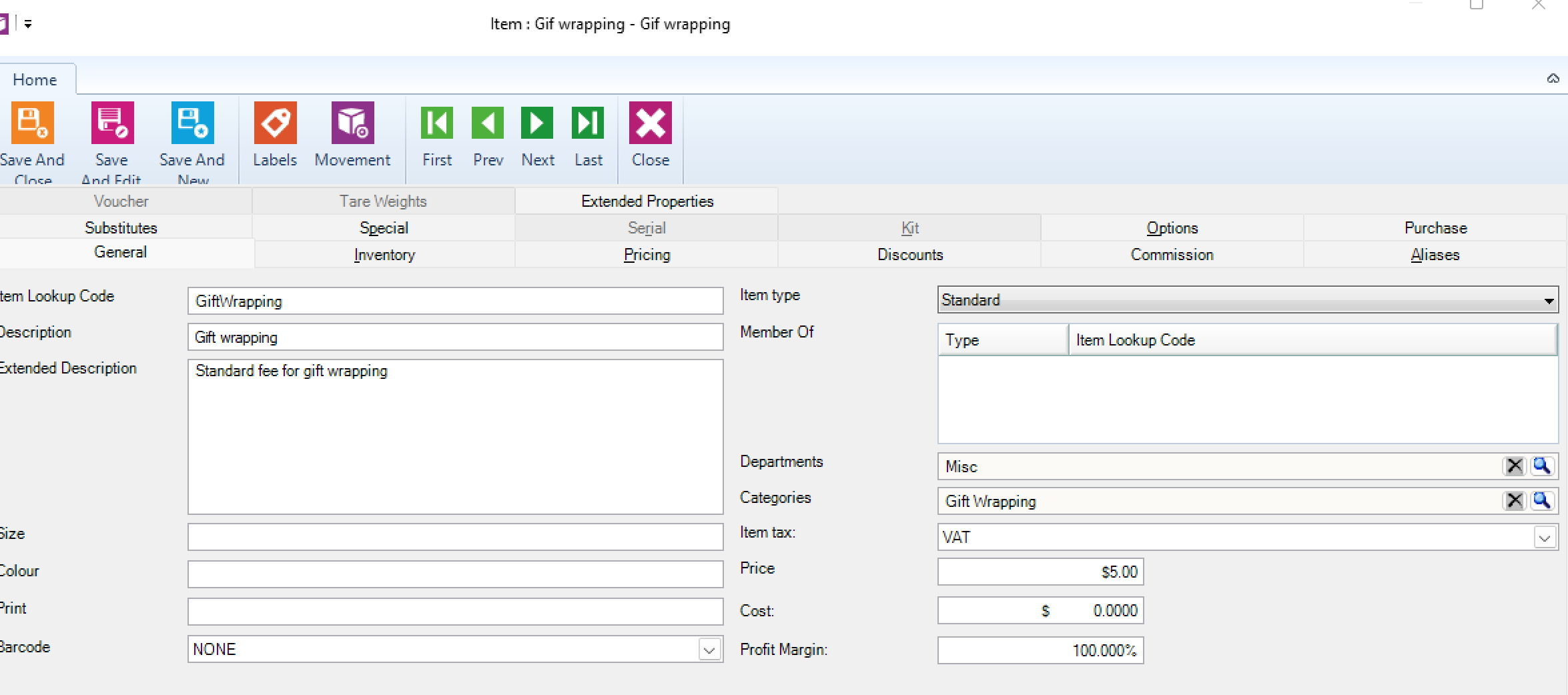
On the Options tab, select Item is not discountable at the POS and Item is available on the website, then click OK.
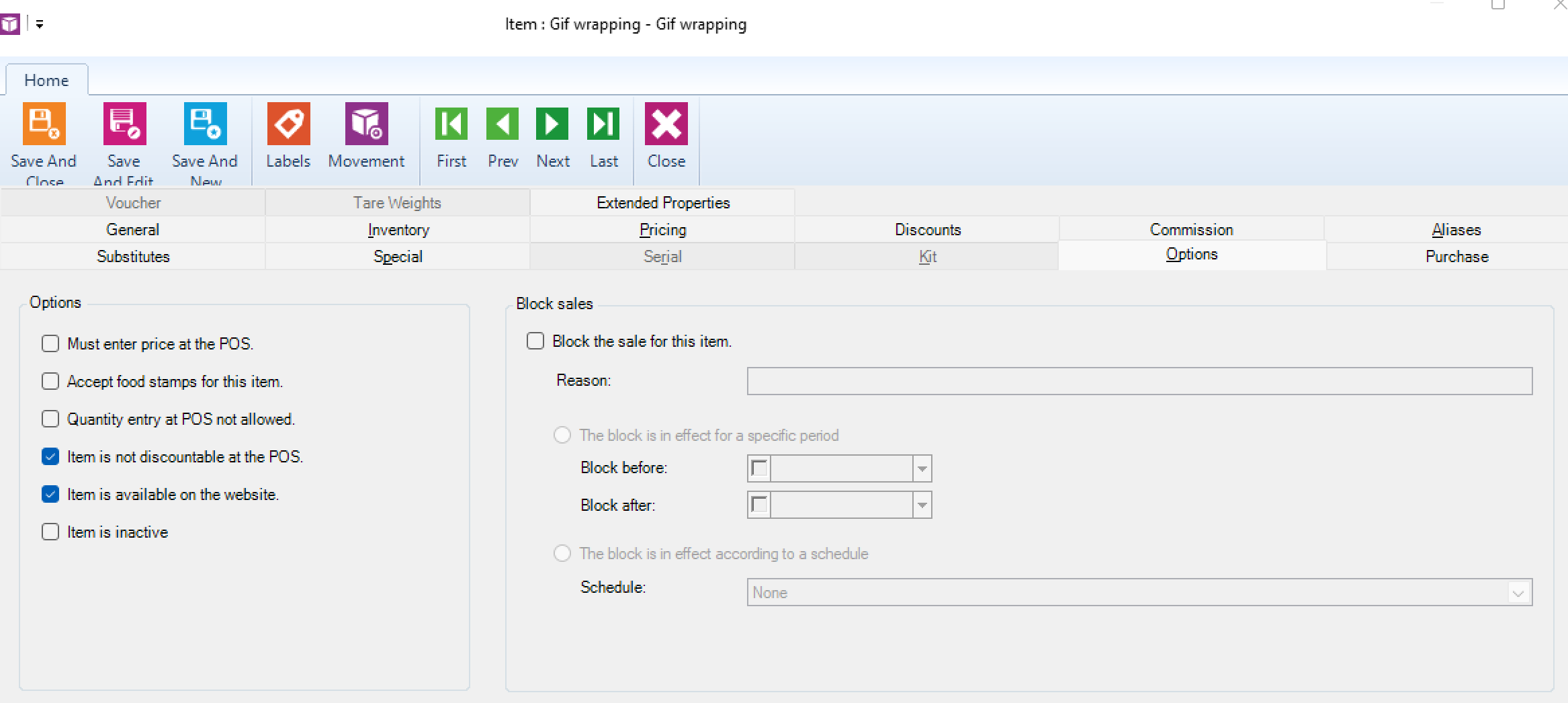
3. In WebSell WebStore Manager, under Products, select Gift Wrapping. When there is an item with GiftWrapping set up as an item lookup code, the feature is automatically enabled.
4.To set up rules for gift wrapping fees based on certain conditions, select Add a new rule in the rule configurator. Click Save Rule. The rule is added to the list of rules on the main Gift Wrapping page.
5.At WebStore checkout, the following panel is displayed. To enable gift wrapping, select the checkbox and specify a message if desired.