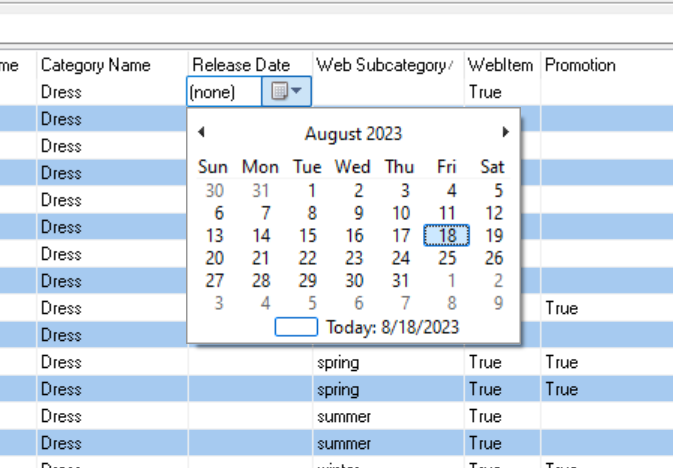Product attributes in PAM can be one of the following five types: Checkbox (true or false), String (text), Integer (number), Date Field (date) and Float Field (decimal).
To edit a Checkbox attribute:
1.Select it (by clicking it or pressing the space bar).
2. Choose the value from the drop-down menu: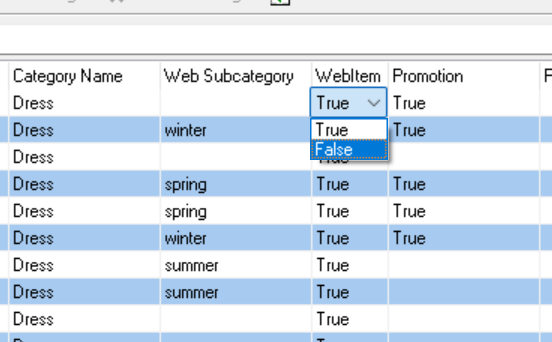
To edit String, Integer, or Float Field attributes:
1. Select it (by clicking it or pressing the space bar).
2. And type the value:
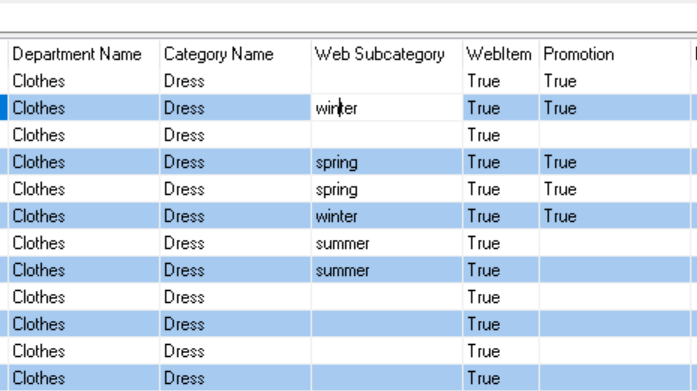
To edit a Date Field attribute:
1. Select it (by clicking it or pressing the space bar).
2. Clicking once edits the selected part of the date (day, month, or year). Type to replace that part.
3. Use the left- and right-arrow keys to move between parts.
4. You can also double-click the attribute, enabling you to type over the entire value. This is indicated by a black underline.
5. Alternatively, you can choose the date from the drop-down menu: