This article describes how to connect to the WebSell FTP. File transfer protocol server (commonly known as FTP Server) is computer software that facilitates the secure exchange of files over a TCP/IP network. This is neccessary for the correct functioning of your webstore.
Steps:
1. Open your FTP client (we recommend using FileZilla).
2. Navigate to the 'Host' input box.
3. Fill in your FTP credentials here (the 'Port' field will automatically be filled):
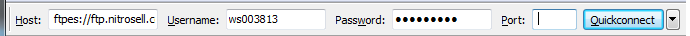
Note: if you do not have your credentials, please, contact the WebSell support team, and they will provide you with a new set of credentials.
4. Click the 'Quickconnect' button and a certificate will display:

5. Check the box at the bottom Always trust certificate in future sessions and click OK.
6. You are now set up always connect securely to WebSell FTP.