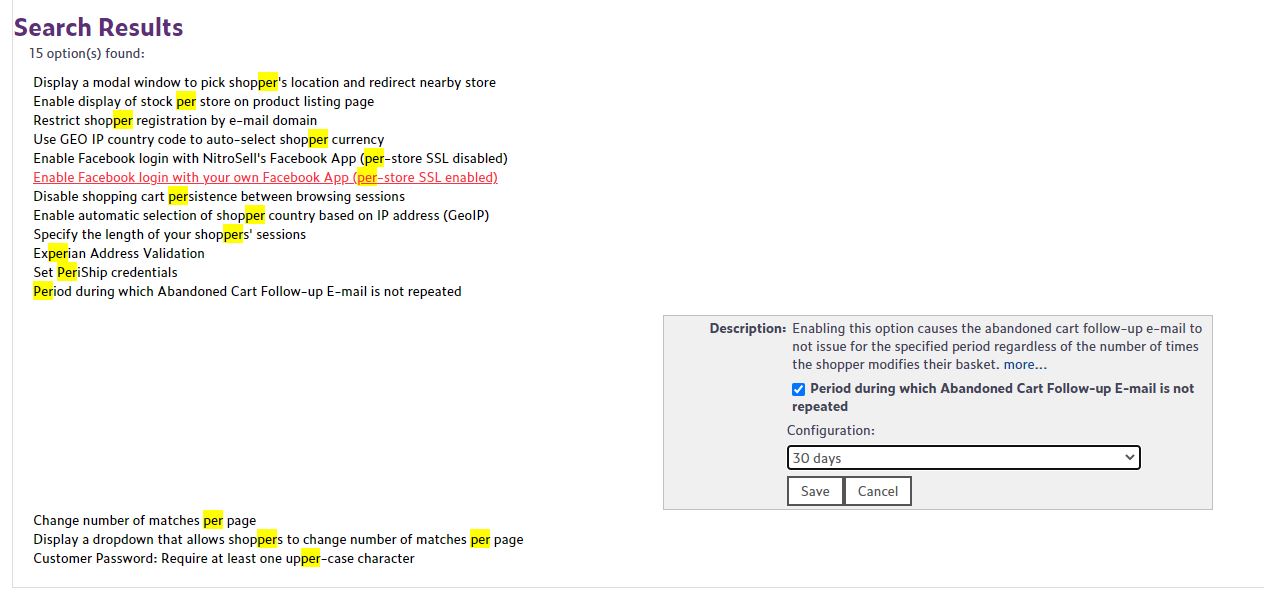This option causes an email notification to issue to a registered store user when they add items to their basket but don’t finalize a purchase. The option can be found in the WSM --> Settings --> All config options --> Enable Abandoned Cart Follow-up E-mail
And: WSM under marketing --> Manage store Emails --> Order related emails
When setting the option you specify the number of days to wait before issuing the email. The Websell platform will look for customer records that have been modified in the 24 hours since that date and, if there are any items in that customers basket, builds an email from the Abandoned Cart Email template.

A second WSM option, Period during which Abandoned Cart Follow-up Email is not repeated, does exactly what it says on the tin. You set a period in days which will stop any subsequent email issuing to a customer that has already had an abandoned cart email issued to them. The option can be found in the WSM under Settings --> All config options